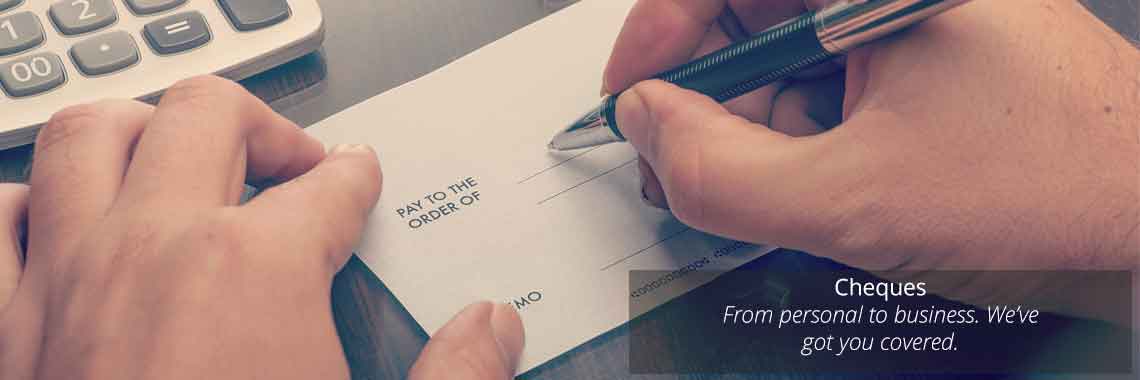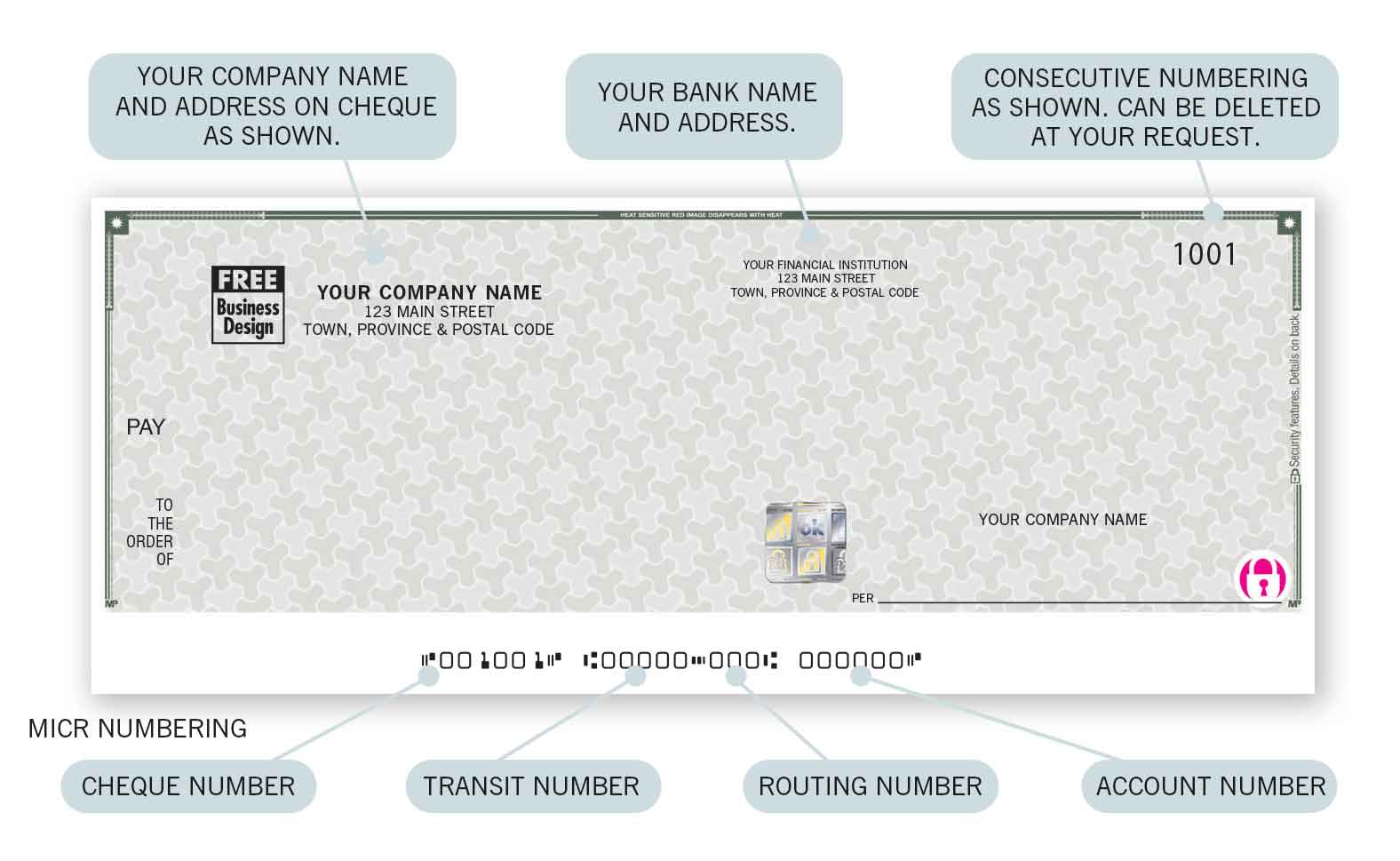How to Order Cheques Online
Step 1: Send a Sample Cheque
We require a copy of your current cheque for MICR information. The MICR information is the numbers and funny looking symbols on bottom of your cheque. This is one of the most important pieces of information we need as it links your cheques to your bank. This contains your transit number, routing number, and account number.
We ask for a copy of your cheque on the product page. We recommend you write "VOID" over the cheque, scan it, and upload the image file at the product page before adding it to your cart. If you do not have cheques currently or cannot upload your cheque to our website, please contact us and we will work with you to find an alternative way to order.
Step 2: Specify Imprint Information
At the cheque product page you will be asked for information. This includes business name, logo and address which is printed on the top left of the cheque. Other information we ask for are the number of signature lines you will need, the cheque starting number and color of your background. Most of our cheques have the option of 3-6 background colors. However some of the standard cheques are limited to one color.
Step 3: Printing, Shipping & Guarantee
One we receive your information, we setup and print your products. Your cheques are shipped within 3-5 days and delivered via Canada Post or UPS. Your order is covered for 90 days in which we will replace, refund or credit any of our manufactured products found to contain printing errors caused by us, or to be defective in workmanship or materials.
(Optional) Step 4: Re-ordering
If you are pleased with your product and want to reorder. Simply e-mail us the re-order code inside your package and we will get to work on your next order.